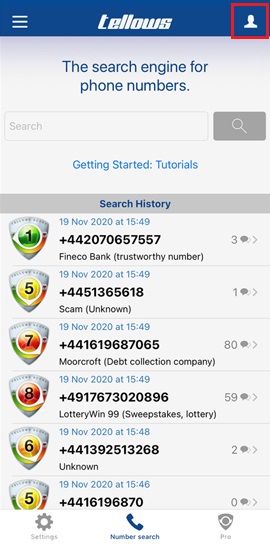tellows iPhone App - Activating Caller Identification
For more information visit our app page or our iPhone FAQs.1. Activate tellows Caller Protection for iPhone
2. The menu item 'Call blocking & identification' is not displayed in my iPhone settings
3. Share Contacts with the tellows App
4. tellows Login and personalized Blacklist
1. Activate tellows Caller Protection for iPhone
After the installation of the tellows app you need to open the settings of your phone. Choose the "Call Blocking & Identification" option within the "Phone" settings. It can take up to 30 seconds until the option is loaded if you use iOS 14.5 or higher. You can now enable the tellows app for caller identification and blocking. Simply slide the button to the right side and the app is activated.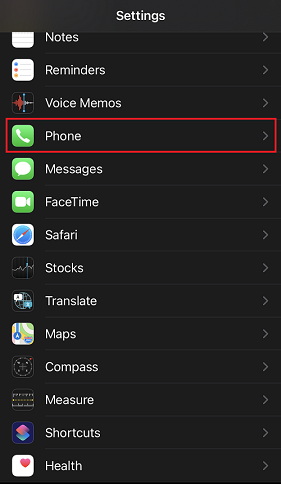
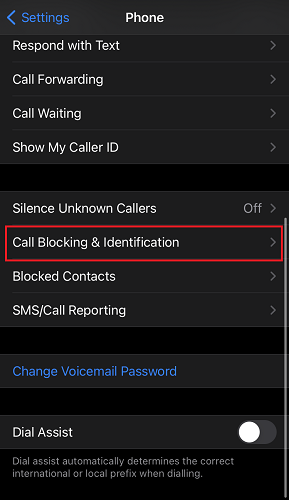
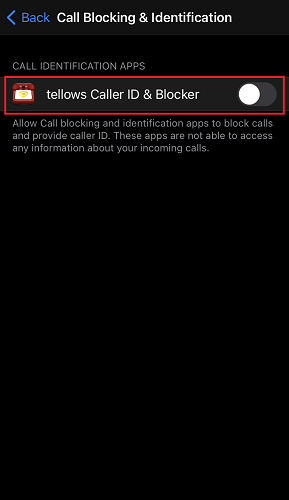
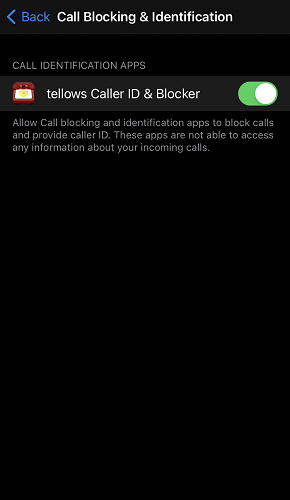
2. The menu item 'Call blocking & identification' is not displayed in my iPhone settings
It can take up to 30 seconds until the option is loaded if you use iOS 14.5 or higher. If you use an iOS version below 14.5, it might not show up at all. Unfortunately, this is an Apple bug and is a problem for all caller ID and block apps. We recommend the following steps to fix the problem:- If the app won't activate in your iPhone, restart the phone and try activating the app again. It may take a few hours after the app has been installed for the first time until it is visible in the menu. We therefore recommend repeating these steps after a few hours
- If restarting does not help, please reinstall the app
- If you're using other caller ID or blocking apps that also access the 'Call blocking & identification' menu, make sure these apps are up to date or uninstall them. If one of these apps is stored in the cloud and is no longer installed, there may be problems with the 'Call blocking & identification' menu for all other apps
- Make sure that no special mode is activated in the screen time settings, as this can block the list of apps displayed. Try reinstalling the app and restarting the phone if you have changed screen time settings
- Activate "Allow apps to request tracking" in the iPhone settings under "Privacy" → "Tracking". The app should appear in the menu after restarting the iPhone
- Open the contacts in your caller app from your iPhone and refresh the list by dragging from top to the bottom of the page
3. Share caller contact with tellows app
To receive more information about a contact from your caller history, you don’t have to copy and paste the number into the search mask, anymore. Simply share your caller contact with the tellows app and receive all available information about the phone number

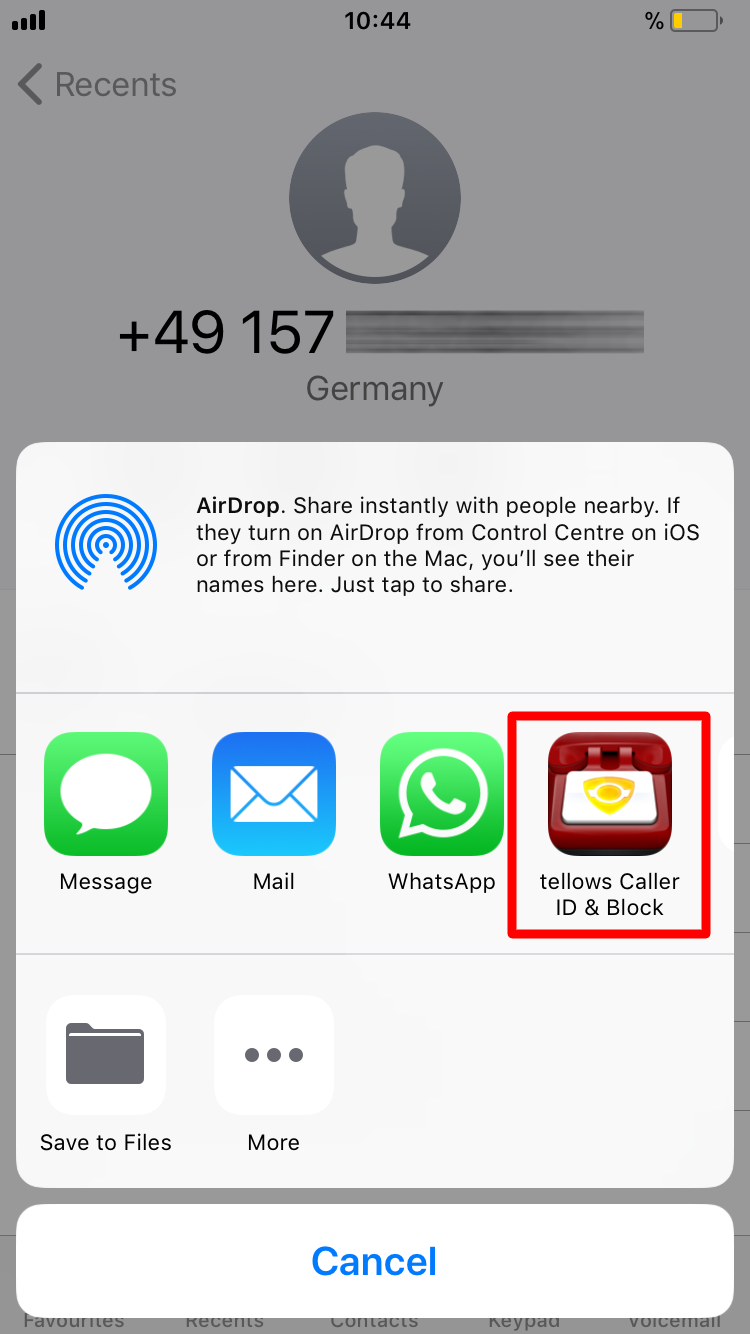
4. tellows Login and personalized Blacklist